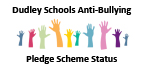Online Safety
The Internet has become an integral part of children’s lives, enabling them to undertake research for school projects, talk to their friends and access information from around the world. Increasing provision of the Internet in and out of schools brings with it the need to ensure that learners are safe.
e-Safety is an important part of keeping children safe at Amblecote Primary School . We have extensive security measures in place in school, which are monitored both internally and externally, to help safeguard pupils from potential dangers or unsuitable material. Any e-Safety incidents are recorded and managed. e-Safety is taught to all pupils explaining and demonstrating how to stay safe and behave appropriately online.
We can only be successful in keeping children safe online if we work with parents to ensure the e-Safety message is consistent. It is important that parents speak to their children about how they can keep safe and behave appropriately online.
It’s essential to be realistic – banning the internet or technology will not work and it often makes a child less likely to report a problem.
Education around safe use is essential.
SMART rules from CHILDNET: 5 Top Tips to stay safe online!
 Safe:
Safe:
Keep safe by being careful not to give out personal information when you’re chatting or posting online. Personal information includes your email address, phone number and password.
 Meet:
Meet:
Meeting someone you have only been in touch with online can be dangerous. Only do so with your parents’ or carers’ permission and even then only when they can be present. Remember online friends are still strangers even if you have been talking to them for a long time.
 Accepting:
Accepting:
Accepting emails, IM messages, or opening files, images or texts from people you don’t know or trust can lead to problems – they may contain viruses or nasty messages!
 Reliable:
Reliable:
Someone online might lie about who they are and information on the internet may not be true. Always check information by looking at other websites, in books, or with someone who knows. If you like chatting online it’s best to only chat to your real world friends and family.
 Tell:
Tell:
Tell a parent, carer or a trusted adult if someone, or something, makes you feel uncomfortable or worried, or if you or someone you know is being bullied online.
Information for parents
- Rules for Responsible Internet Use
- e-Safety – Practical Advice for Parents
- https://www.nspcc.org.uk/keeping-children-safe/online-safety
National Online Safety Guides
Links
www.nspcc.org.uk/keeping-children-safe/online-safety/
If you have any concerns or worries about your child and online safety and would like further advice, please contact Miss O’Connor or Mr Pitts, the school’s online safety co-ordinators or speak to Mrs Cook, the Headteacher.